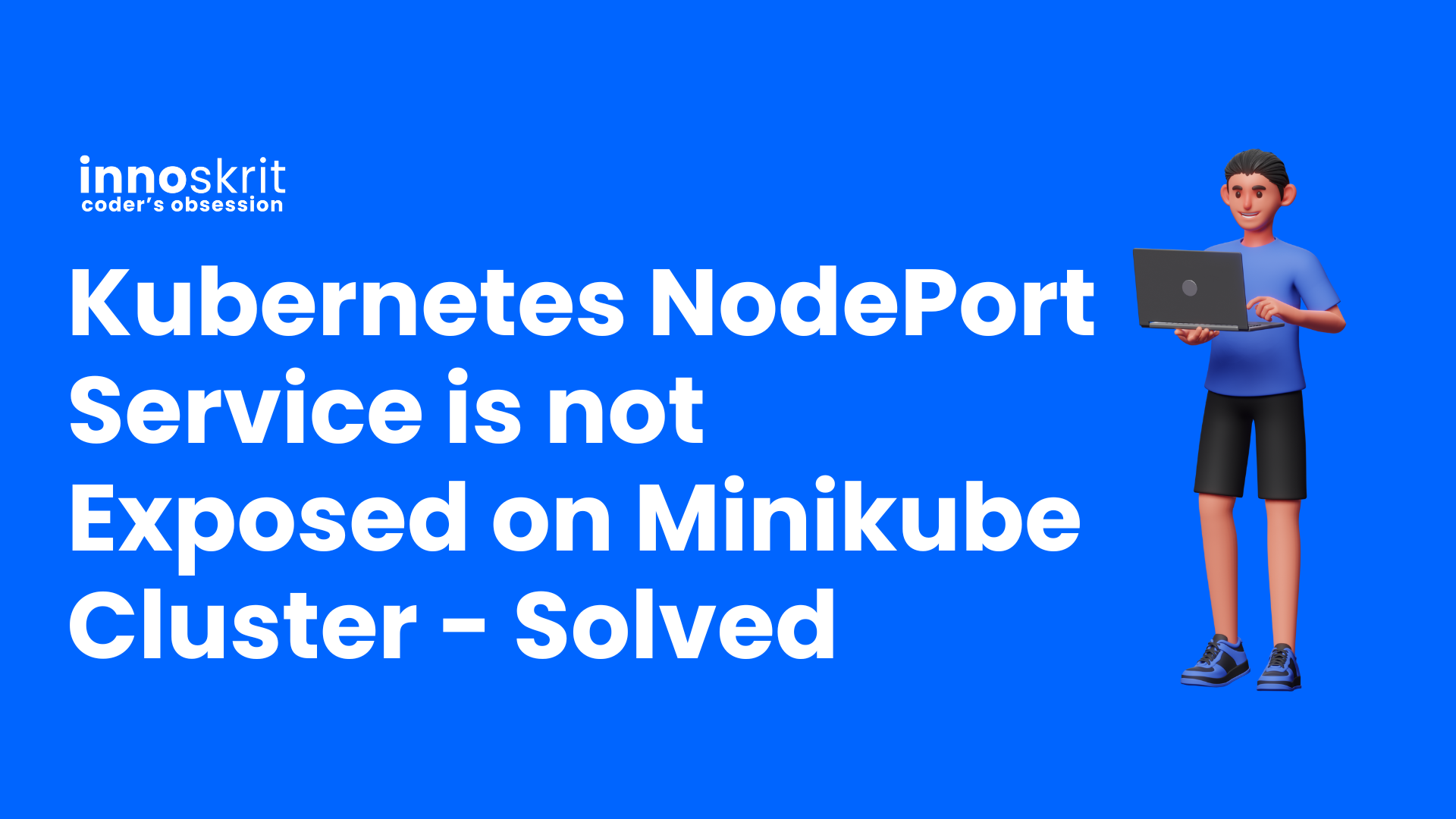Problem Statement
I have defined Deployment and Service on my machine in deployment.yaml as shown below.
apiVersion: apps/v1
kind: Deployment
metadata:
name: my-app
spec:
replicas: 3
selector:
matchLabels:
app: my-app
template:
metadata:
labels:
app: my-app
spec:
containers:
- name: my-app
image: docker.io/username/my-app
ports:
- containerPort: 8000
---
apiVersion: v1
kind: Service
metadata:
name: my-app-svc
spec:
selector:
app: my-app
type: NodePort
ports:
- name: http
port: 8000
targetPort: 8000
nodePort: 30080
protocol: TCP
kubectl apply -f deployment.yaml
After applying the deployment, I am not able to access the service endpoints from inside the browser.
Solution
Don't worry. Let's resolve it for you. Please run the below command on your machine and you're done.
minikube service my-app-svc --url
You will probably see the below output.
http://127.0.0.1:62711
❗ Because you are using a Docker driver on darwin, the terminal needs to be open to run it.
Now, keep this terminal open and open your browser to verify if the service is accessible or not.
Paste the URL http://127.0.0.1:62711/your-api-end-point and hit enter. There you go. You are probably seeing the expected output. Please make sure that you change the URL accordingly.
Okay. What did happen?
minikube service my-apps-svc --url runs as a process, creating a tunnel to the cluster. The command exposes the service directly to any program running on the host operating system.
Keeping the previous terminal open, fire another command to verify if ssh happened successfully.
ps -ef | grep [email protected]
Note the output. You will see something like this.
ssh -o UserKnownHostsFile=/dev/null -o StrictHostKeyChecking=no -o IdentitiesOnly=yes -N [email protected] -p 62222 -i /Users/aakashverma/.minikube/machines/minikube/id_rsa -L 62711:10.104.197.48:8000
Note this 62711:10.104.197.48:8000 => TUNNEL_PORT:SERVICE_CLUSTER_IP:TARGET_PORT
minikube service my-app-svc --url, this command exposes the service directly to any program running on the host operating system.
I hope you enjoyed this.
Thank you.